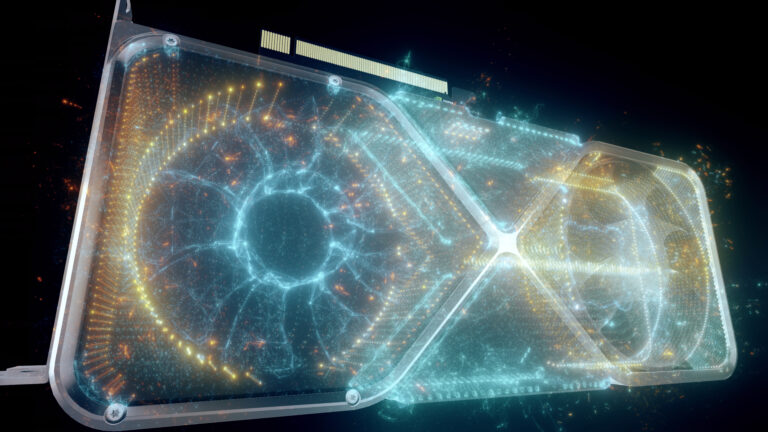4 Best Laptops for Video Editing Under $1000

Hi! This post is for content creators looking for the best laptop for video editing for under $1000. Video editing can be a high passive income as a freelancer or creating video content for ad revenues. I’ll look at some of the best laptops that fit this budget so you can decide which one to buy.
We’ll start with the most critical factor: power. Your laptop must be powerful enough to handle video editing tasks like transcoding and color correction. All listed video editing laptops would have a full HD display with a minimum of 8GB RAM, an Intel Core-i7/AMD Ryzen 7 processor, and an NVIDIA GeForce Graphics card or equivalent. Since 4k is becoming the new standard, I picked laptops that can handle 4k video editing.
Disclaimer: This article contains affiliate links where I may receive a small commission at no cost if you decide to purchase an item below.
What are the Best Laptops for Video Editing Under $1000
Macbook Air M1 – This is a great video editing laptop for the current price. In my opinion, it is the best both as a productivity laptop and for video editing.
Macbook Air M2 Obviously, this is even better than the M1. It is priced slightly higher than $1000, so it was worth listing for consideration.
HP Victus 16z Best all rounder
ASUS ROG Zephyrus G14 Best AMD CPU
ACER Swift X 14 – Best value for the combination of hardware.
MSI GF63 – Best Intel CPU
Macbook Air M1

Brand Apple
Series MacBook Air
Screen Size 13.3 Inches
Color Space Gray
CPU Model M1
Ram Memory 8 GB
Hard Disk Size SSD 256 GB
Operating System Mac OS
Graphics Coprocessor 7-core GPU
Whether you like or don’t mind using a Mac, buy this. The Macbook Air M1 came out in 2020 but is still a very powerful video editing laptop you can get for a great deal now. Many people initially hesitated about their new M1 chip, but it’s proven to be a significant upgrade from the previous Intel chips. It features an 8-core processor, a dedicated graphics card, good battery life, and a superfast SSD drive. It weighs just 2.8 pounds and has a beautiful 13-inch Retina display. This is my personal choice, and I can tell you from personal experience that it can handle video editing 4k video editing without issue. I have tried multiple video editing programs, such as Final Cut and Davinci Resolve, which performed well. The storage space is limited (256 GB), so I would recommend buying an external hard drive that you can connect with a USB C port. I was hesitant about the 8GB of RAM in the Macbook, but the performance is comparable to a Windows laptop with 16GB RAM. Finally, Apple provides excellent video editing software and tools right out of the box.
Macbook Air M2

Brand Apple
Model Name MacBook Air
Screen Size 13.6 Inches
Color Midnight
Hard Disk Size 256 GB
CPU Model M2
Ram Memory 8 GB
Operating System Mac OS
Graphics Card Description Integrated
Full disclosure: This laptop is renewed, but its price was only $899 at the time of this post. I felt it was worth considering if you’re looking at this price point. The M2 has modest improvements over the M1, primarily incremental improvements in the CPU and 2 added GPU cores. I still consider the M1 a very capable laptop, but if you want to spend slightly more, you’ll get more improved hardware. Featuring Apple’s next-generation M2 chip, it is even faster and more efficient than the M1 chip in the previous Macbook Air model. With a 13.6-inch Retina display and 8GB of RAM, it can easily handle video editing tasks, and the integrated GPU can handle 4k video editing smoothly. The Mac OS operating system provides a user-friendly interface optimized for video editing. The laptop is sleek and lightweight, making it easy to take wherever you go. Additionally, Apple provides some of the industry’s best video editing software and tools. While the hard disk size may be limited to 256GB, it is still a great choice for content creators who value portability, performance, and reliability. Overall, the Macbook Air M2 is a powerful and efficient laptop that will meet the demands of any content creator looking for the best laptop for video editing in the $1000 price range.
HP Victus 16z

Brand HP
Model Name Victus
Screen Size 15.6 Inches
Color Silver
Hard Disk Size 512 GB
CPU Model AMD Ryzen 7 5800H
Ram Memory Installed Size 16 GB
Operating System Windows 11 Home
Special FeatureNumeric Keypad, Memory Card Reader
Graphics Card Description RTX 3050TI
The HP Victus 16z is a formidable choice for 4k video editing, thanks to its robust AMD Ryzen 7 5800H Mobile Processor and a substantial 16GB of DDR4 RAM. This powerful combination ensures a seamless, lag-free editing experience even when handling large 4k files. The laptop’s NVIDIA GeForce RTX 3050 Ti graphics card, with 4GB of dedicated memory, further bolsters its video rendering capabilities, making it adept at handling complex visual effects with ease. The laptop’s 1080p resolution display with a 144Hz refresh rate also provides crisp, accurate visuals, critical for precision editing. The extensive storage space and updated thermal design for optimal cooling even under heavy workloads make the HP Victus 16z an ideal choice for content creators who want an excellent, powerful laptop.
ASUS ROG Zephyrus G14
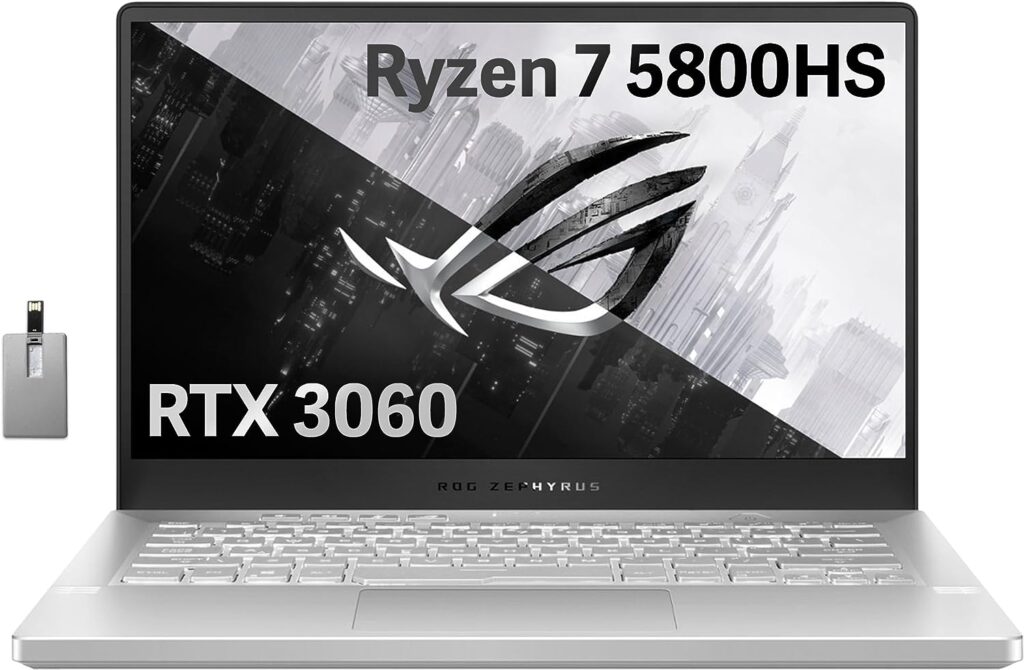
Brand ASUS
Model Name ASUS ROG Zephyrus
Screen Size 14 Inches
Color White
Hard Disk Size 1 TB
CPU Model Ryzen 7
Ram Memory Installed Size 16 GB
Operating SystemWindows 11 Pro
Special Feature Backlit Gaming Keyboard
Graphics Card Description RTX 3060
The ASUS ROG Zephyrus G14 is a top choice for a 4K video editing laptop due to its powerful AMD Ryzen 7 processor and 16GB of RAM, ensuring a smooth, lag-free editing experience even for large, high-resolution files. The laptop’s dedicated graphics card further enhances its video handling capabilities, enabling it to render complex visual effects without missing a beat. Equipped with a substantial 1TB hard disk, it provides ample storage for large 4K video files, eliminating the need for external storage. The 14-inch screen, while compact, offers crisp visuals and accurate colors, crucial for precision editing. Since this monitor’s colors are very accurate, many users have stated online that this laptop is good for video and photo editing.
ACER SWIFT X 14

Brand Acer
Series Laptop
Screen Size 14 Inches
Hard Disk Size 1 TB SSD
CPU Model AMD Ryzen 7 5800U
Ram Memory Installed Size 16 GB
Operating System Windows 10 Home
Card Description Dedicated
Graphics Coprocessor NVIDIA GeForce RTX 3050 Ti
CPU Speed 4.4 GHz
This would be a great video editing laptop for individuals not looking to learn how to use a Mac. It has excellent value as a Windows laptop for video editing under $1000. The Acer SWIFT has a massive 1TB SSD of storage space that is super fast and can store large videos of 4k quality. It has 16 GB RAM, a dedicated RTX 3050 Ti, and a Ryzen 7. This checks off a lot of hardware components that can perform well for editing videos. Battery life with video editing has been estimated at around 3hr range, which is respectable for high usage and comes with fast charging capability. The internal display has excellent color accuracy, a 14” IPS panel, and great brightness. It also has a sleek design and weighs only 3.6 lbs, making it great for those who need to work on the go. With its impressive specs, the Ryzen 7 5800U CPU can easily handle most modern tasks. It is capable of 4.4 GHz speeds, and Turbo Boost technology allows you to customize performance to get the most out of your laptop.
MSI GF63 15.6
Series GF63 Thin 11UD-260
Brand MSI
Screen Size15.6 Inches
Color Black
Hard Disk Size 512 GB
CPU Model Intel I7 11800H
Ram Memory Installed Size 16 GB
Operating System Windows 11
Special Feature Red keyboard with Anti-Ghost key (99 Key), Intel Wi-Fi 6 AX201(2*2 ax)
Graphics Card NVIDIA GeForce RTX 3050 Ti

MSI GF63 also has comparable hardware to the Asus but differs in having Intel I7 118000H. This would be a good video editing laptop for those who are particular about using the Intel processor brand. This also has a dedicated GPU RTX 3050 TI, complementing this strong CPU. With 16GB of RAM, this laptop will allow you to multitask using video editing software. Another great feature is its red backlit keyboard and cooling features that ensure the laptop does not overheat while performing heavy tasks. I would point out that with the strong hardware components, the battery life may not last as long for editing videos in 4k. Note: At the time of this posting, it is on sale for under $1000, but if the price increases, the I5 would also be sufficient for a lower price.
What do you need for a budget laptop for 4k video editing?
You can find some excellent video editing laptops for under $1000. The trick is to pick some high-performance laptops from 2022, which was a big step up from previous years. Most beginner content creators do not need this year’s latest and greatest for video editing, and I would consider it only to be an incremental upgrade from last year.
Here are some of the factors to look for when considering a video editing laptop:
– Powerful processor: A powerful CPU is essential for video editing. Look for at least an Intel Core i5/Ryzen 5 or higher with a high clock speed, as that will give you more than enough processing power for video editing tasks. All proposed laptops were above this baseline.
– RAM: Make sure your laptop has at least 8GB of RAM or 16GB if you plan on doing more advanced video editing tasks. The more RAM you have, the faster your laptop can process tasks simultaneously.
– Dedicated graphics card: Last year’s graphics card was a big win for content creators as a dedicated graphics card is essential for video editing. It helps render images faster, which can be a real-time saver. All of these laptops have a dedicated GPU RTX 3050 TI or equivalent.
– Battery life: For a video editing laptop, it’s best to have at least 4-5 hours of battery life on a full charge. That will give you enough time to work on projects without worrying about having to plug it in all the time. Fast charging technology is also recommended for convenience when editing outside of your home
– SSD storage: An SSD drive will help your laptop process and boot up quicker. This is especially helpful when dealing with large video files, which can take quite a bit to load. To save on costs, you can also purchase external hard drives.
Apple vs. Windows for video editing in 4k?
This is a personal preference when editing 4k videos. This debate has been going on for decades without a clear answer. Most content creators find Mac software and build quality to provide a great video editing experience. Its primary focus is optimizing software and hardware integration. However, Windows provides better hardware components for a lower price. I have a PC and Mac, and I can say that using either provides an excellent output in my video editing. I prefer to use the Mac as a laptop and Windows as a Desktop PC at home. Each has its pros and cons but both are great for 4k video editing. Hope this helps!