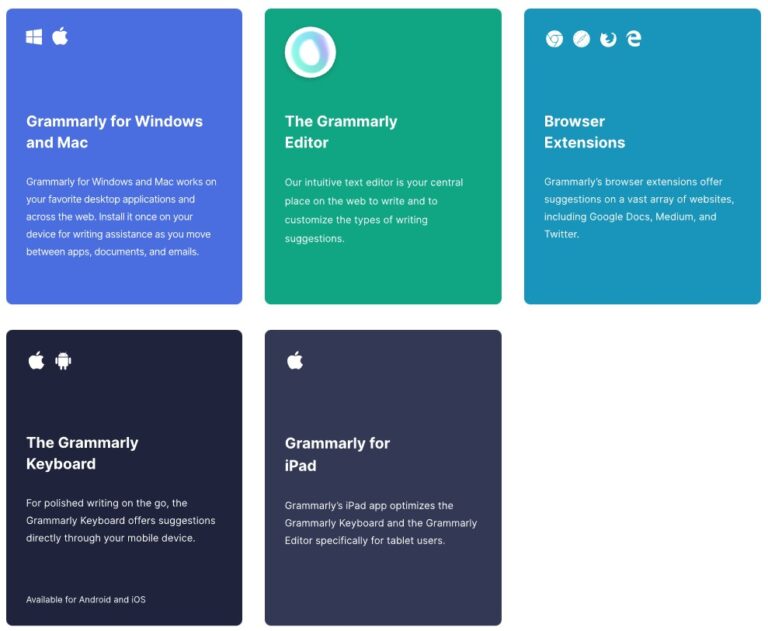Best Video Cards for Video Editing in 2023
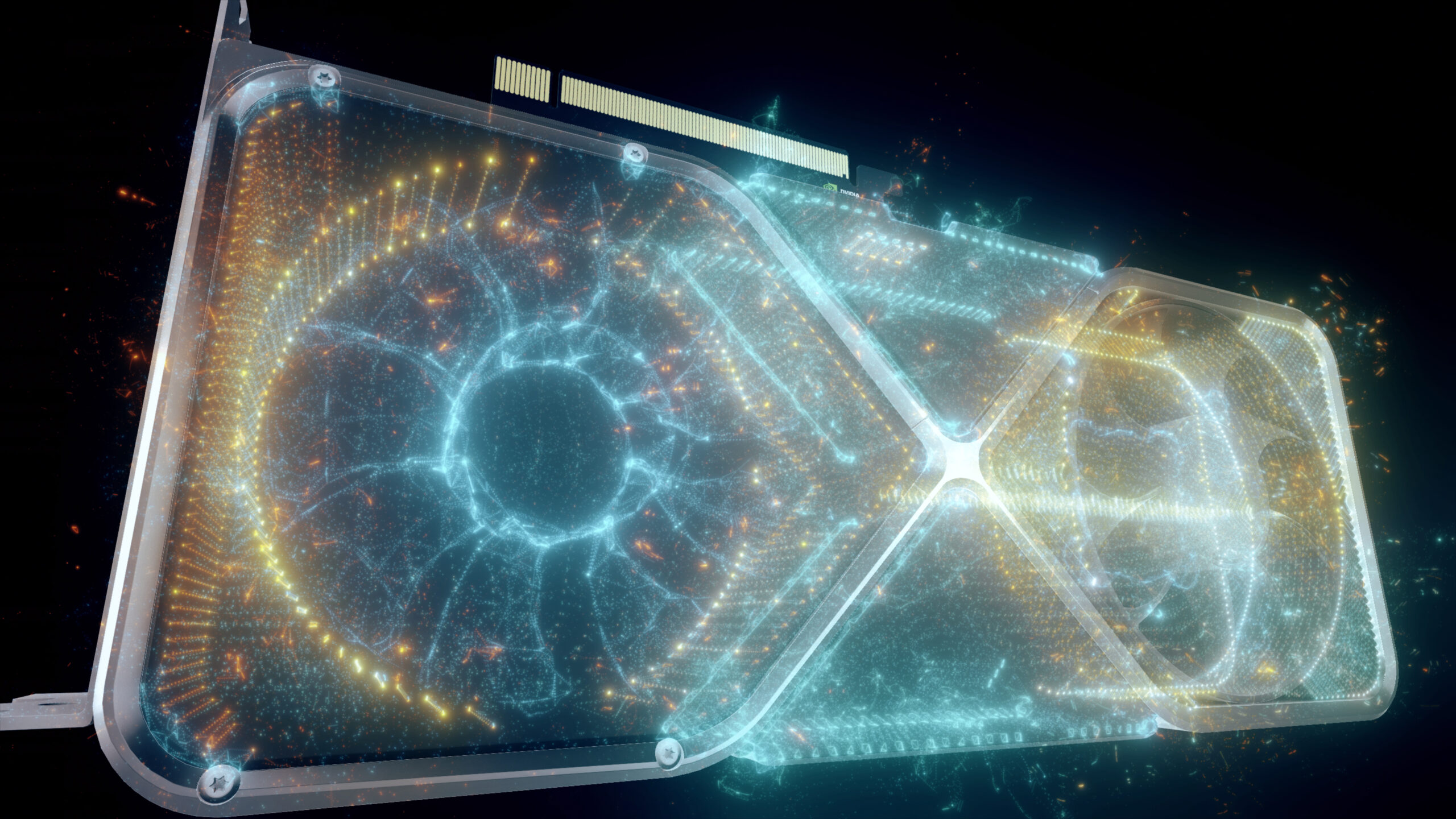
Are you seeking the best video cards for video editing? Many content creators edit videos for passive income or as a career. You’ll need a decent graphics card to save time and produce high-quality videos. In this blog post, we’ll discuss some of the top graphics cards that provide high video editing performance today.
Disclaimer: This article contains affiliate links where I may receive a small commission at no cost if you decide to purchase.
What are the Best Graphics Cards for Video Editing
- MSI Gaming GeForce RTX 4090
- MSI Gaming GeForce RTX 4080
- Gigabyte GeForce RTX 4070 Ti
- ZOTAC Gaming GeForce RTX™ 3060 Ti
MSI Gaming GeForce RTX 4090 24GB

Graphics Coprocessor NVIDIA GeForce RTX 4090
Brand MSI
Graphics Ram Size 24 GB
GPU Clock Speed 2.61 GHz
Video Output Interface DisplayPort
About this item
- Chipset: GeForce RTX 4090
- Video Memory: 24GB GDDR6X
- Memory Interface: 384-bit
- Output: DisplayPort x 3 (v1.4a) / HDMI 2.1 x 1
- Digital maximum resolution: 7680 x 4320
This top-of-the-line graphics card comes with the best performance you can purchase presently. It will fulfill the most demanding video editing tasks, including 4k or 8k content. NVIDIA’s Ada Lovelace architecture powers the MSI Gaming GeForce RTX 4090 24GB. It features 24 GB of GDRR6X memory for ultra-high-performance video editing, detailed virtual worlds with ray tracing, and unprecedented productivity. It also has three DisplayPort outputs and one HDMI output to support up to 7680 x 4320 resolution. This may come with demanding power usage, so check if your power supply is sufficient. The MSI Gaming GeForce RTX 4090 is the best graphics card if you want the best performance for video editing and future-proof it for the coming years.
MSI Gaming GeForce RTX 4080 16GB GDRR6X 384-Bit HDMI

Graphics Coprocessor NVIDIA GeForce RTX 4080
Brand MSI
Graphics Ram Size 16 GB
GPU Clock Speed 2.61 GHz
Video Output Interface DisplayPort, HDMI
About this item
- Chipset: GeForce RTX 4080
- Video Memory: 16GB GDDR6X
- Memory Interface: 256-bit
- Output: DisplayPort x 3 (v1.4a) / HDMI 2.1 x 1
- Digital maximum resolution: 7680 x 4320
The NVIDIA GeForce RTX 4080 is the second most powerful GPU for video editing after the RTX 4090. It is equipped with a video RAM of 16GB GDDR6XVRAM, which ensures smooth and reliable operation when dealing with large files and high-resolution videos. Its 256-bit memory interface also allows the graphics card to provide higher frame rates while editing 4K or 8K videos. MSI Gaming GeForce RTX 4080 also features the Tri-Frozr 3 cooling system, ensuring the card can work at its full potential without overheating. This graphics card is ideal for those who still want exceptional performance GPU for video editing but don’t want to pay the price of an RTX 4090. This powerful graphics card will still handle high-quality video editing and rendering in the coming years.
Gigabyte GeForce RTX 4070 Ti Gaming OC 12G Graphics Card

Graphics Coprocessor NVIDIA GeForce RTX 4070 TI
Brand Gigabyte
Graphics Ram Size 12 GB
Video Output Interface DisplayPort, HDMI
Chipset Brand NVIDIA
About this item
- Powered by NVIDIA DLSS 3
- NVIDIA Ada Lovelace Streaming Multiprocessors: Up to 2x performance and power efficiency
- 4th Generation Tensor Cores: Up to 2x AI performance
- 3rd Generation RT Cores: Up to 2x ray tracing performance
- Powered by GeForce RTX 4070 Ti 12GB
- Integrated with 12GB GDDR6X 192-bit memory interface
- WINDFORCE Cooling System, RGB Fusion, Dual BIOS, Protection metal back plate, Anti-Sag Bracket
The NVIDIA GeForce RTX 4070 Ti is likely the most popular video editing graphics card in 2023. This graphics card offers similar high performance for your video editing needs but at a more affordable price. It features a video ram of 12GB GDDR6, allowing users to process larger raw footage and high-resolution videos easily. Additionally, its 192-bit memory bandwidth provides higher frame rates when dealing with 4K or 8K video files. Furthermore, the card comes equipped with the WINDFORCE cooling system, ensuring your graphics card runs at its optimal temperature. Most would consider this NVIDIA GPU best for the price-to-performance ratio in 2023.
ZOTAC Gaming GeForce RTX™ 3060 Ti Twin Edge OC

Graphics Coprocessor NVIDIA GeForce RTX 3060 Ti
Brand ZOTAC
Graphics Ram Size 8 GB
GPU Clock Speed 1695 MHz
Video Output Interface DisplayPort, HDMI
About this item
- NVIDIA Ampere architecture, 2nd Gen Ray Tracing Cores, 3rd Gen Tensor Cores
- Boost Clock 1695 MHz, 8GB 256-bit GDDR6, 14 Gbps, PCIE 4.0; Low Hash Rate (LHR) 25 MH’s ETH hash rate (est.)
- White LED Logo Lighting, IceStorm 2.0 Advanced Cooling, Active Fan Control, Freeze Fan Stop, Metal Backplate
- 8K Ready, 4 Display Ready, HDCP 2.3, VR Ready.
- 4 x DisplayPort 1.4a, 1 x HDMI 2.1, DirectX 12 Ultimate, Vulkan RT API, OpenGL 4.6
Labeling the RTX 3060TI as a budget graphics card would be disrespectful, as it still has much to offer for its performance. Although it’s a previous generation of NVIDIA RTX video cards, the amount of performance you get for the price is high for even 4k editing. This graphics card features 2nd Gen Ray Tracing Cores, 3rd Gen Tensor Cores, and 8GB of GDDR6 memory. It also boasts a boost clock speed of 1695 MHz, 14 Gbps PCIE 4.0 bandwidth, and a Low Hash Rate (LHR) 25 MH’s ETH hash rate (est.) for faster performance. With its white LED logo lighting and IceStorm 2.0 Advanced Cooling, Active Fan Control, and Freeze Fan Stop features, you can be sure that this graphics card will stay cool under pressure during intense gaming sessions or video editing jobs. Compared with the other current generation of NVIDIA GPU on this list, this could be considered an entry-level graphics card for 4k rendering.
What is a video card?
A video card, or a graphics card or GPU, is a specialized hardware designed to generate images for display on a computer. Video cards use 3D acceleration technology to create immersive gaming experiences and produce smooth playback when you edit videos. They contain their processor, RAM, and other components that allow them to process data quickly and demanding tasks. Video cards are essential for modern gaming PCs and workstations, as they help bring the intricate visuals of 3D games to life. Additionally, they make editing high-definition videos and streaming them online much easier.
Why do you need a good video card for video editing?
To have the best video editing experience, ensure your PC has the best hardware components to save time. The computer’s graphics card is the next most important computer hardware after the CPU for video editing. It allows you to render HD video resolution and complex graphics quickly and efficiently. Video editing requires a lot of GPU power, meaning that an inferior processor or graphics card can significantly slow down the entire process. With a powerful video card, you can enjoy smoother editing performance, improved image quality, and faster render times. Investing in a high-performance video card can make all the difference in creating stunning visuals for your projects.
Who Needs a Good Graphics Card
A good graphics card is essential for anyone editing videos to generate passive income or as a career. For instance, YouTubers who create content for their channels often rely on video editing software to create high-quality videos that attract more subscribers and views. A powerful graphics card can help render videos much faster, resulting in faster turnaround times and improved efficiency. Moreover, freelancers who offer video editing services need a good graphics card to meet the demands of clients who expect high-quality videos delivered within a reasonable timeframe. With a good graphics card, video editors can enjoy smoother performance, faster render times, and improved image quality. This ultimately leads to more satisfied clients, referrals, and increased passive income.
NVIDIA Graphics Card vs. AMD Graphics Card
NVIDIA and AMD are known to provide great gaming performance. However, NVIDIA GPUS offers more advanced features for video editing performance that the AMD GPUS do not. Many content creators often choose Nvidia over AMD due to various reasons. Firstly, Nvidia graphics cards provide better support for video editing software, such as Adobe Premiere Pro and DaVinci Resolve. These programs often utilize Nvidia’s CUDA technology, accelerating video editing and rendering times to improve overall performance. Additionally, Nvidia’s RTX graphics cards offer real-time ray tracing capabilities, making it easier for content creators to visualize complex lighting and shadows in their projects. Moreover, Nvidia’s software suite, GeForce Experience, offers useful features for content creators, such as automatic optimization of video editing settings for optimal performance. Overall, Nvidia has a strong reputation for delivering high-quality graphics cards that cater to the needs of content creators in various industries. In comparison, AMD cards were not made primarily for professional video editing but are great for gaming performance.
External Graphics Card vs. Integrated Graphics Card
External graphics cards are designed to be installed as expansion cards in a computer and provide significantly higher performance than integrated GPUs. They are usually optimal for running resource-heavy applications like video editing, 3D rendering, or gaming. On the other hand, integrated graphics cards are included on a device’s motherboard and don’t use as many power resources as they are for more general purposes. Integrated GPUs are sufficient for basic tasks such as web browsing and light gaming but cannot handle heavy workloads.
Professional Video Editor Software and Graphics Cards
Video editing and rendering software has come a long way since the early days of the digital world. Nowadays, there are so many options for video editing that it can be hard to know where to start. The top 3 video editing software in the market today are Adobe Premiere Pro, Final Cut Pro, and DaVinci Resolve. Adobe Premiere Pro has become the industry standard for professional video editors due to its wealth of features, including audio and video effects, transitions, color grading tools, motion graphics, and more. Final Cut Pro, exclusive to Mac users, is known for its ease of use and intuitive user interface. Its powerful tools allow users to create visually stunning videos seamlessly. On the other hand, DaVinci Resolve is a color correction and grading software that has been gaining popularity in the industry due to its robust features, such as audio editing, special effects simulation, and advanced color grading tools. Not to mention that this video editor is free and provides everything beginners need. All three software options offer unique features, making them great choices depending on the user’s needs.
Conclusion
Many factors must be considered when finding the best video cards for video editing. The type of card you choose can depend on your budget and what features you need for your project. NVIDIA graphics cards offer a range of advanced features such as CUDA technology, RTX ray tracing capabilities, and GeForce Experience software suite, which make them an ideal choice for professional content creators who require high performance from their hardware. External GPUs provide superior performance compared to integrated graphics cards but come with an additional cost. Finally, deciding on the right software application depends largely on user preference; Adobe Premiere Pro is a great option if you want powerful tools without spending extra money. DaVinci Resolve provides everything beginners need at no cost. Ultimately, selecting the right combination of hardware and software will help ensure your projects run smoothly and efficiently every time!