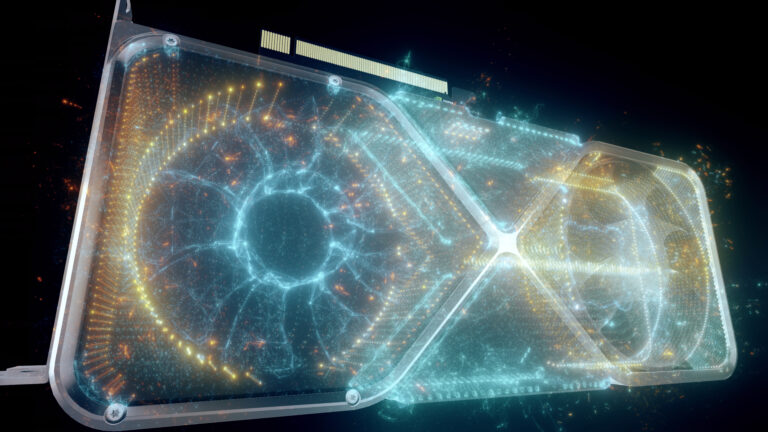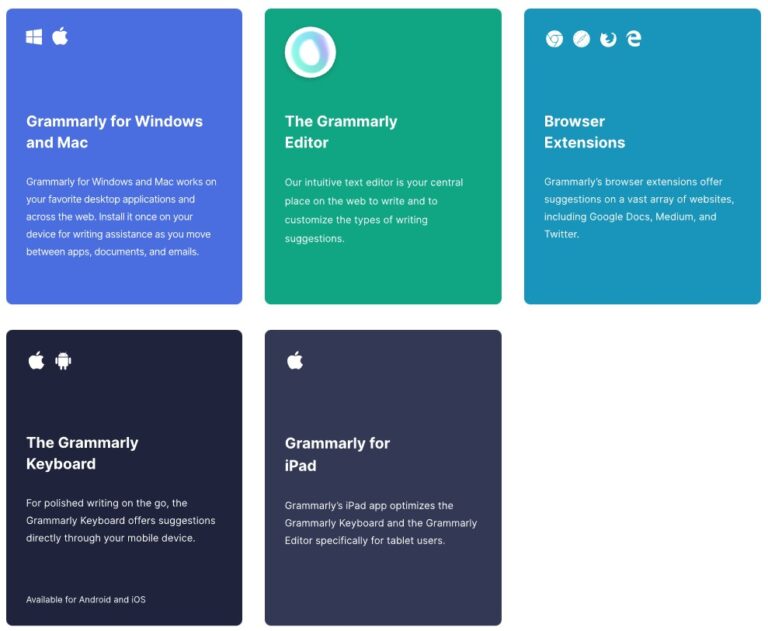6 Best SSD for Video Editing
Having the best SSD for video editing saves time as a profession and a passive income endeavor. Aside from other computer components such as GPU, storage performance and capacity is also significantly important for saving time on video editing and content creation. When choosing the best SSD for video editing, you must consider several factors: speed, reliability, and price. In this article, we will explore some of the best SSD for video editing and help you decide which drive is right for you. The products listed below have large storage capacities (most at 4TB) and fast transfer speeds. I purposely tried to aim for 4TB for 4k content and future proof.
Disclaimer: This article contains affiliate links where I may receive a small commission at no cost to you if you decide to purchase.
List of the best SSD for Video Editing
External
Internal
Best External SSDs
SanDisk 4TB Extreme PRO Portable SSD
Best SSD for Speed

Transfer Speed: Up to 2000MB/s
Digital Storage Capacity 4 TB
Hard Disk Interface USB 3.2
Connectivity Technology USB
Brand SanDisk
Compatible Devices Laptop, Desktop, Tablet, Smartphone
Installation Type External Hard Drive
Color Black
Hard Disk Size 4 TB
Included Components USB-C to USB-A Cable, USB-C to USB-C Cable
Features IP55 Water and Dust resistance, Password Protection
The SanDisk Extreme Portable SSD is a high-end external solid-state drive for video editing professionals. Many claims this is the best external SSD for high-end capacity and performance. With its lightning-fast read and writing speed of up to 2000MB/s, you can transfer large files quickly, allowing you to work on your projects with minimal downtime. The drive also has a massive digital storage capacity of 4TB, which means you can store all your media and project files in one place. Additionally, the SanDisk 4TB Extreme PRO is built to last. Its IP55 water and dust resistance and password protection features 256‐bit AES hardware encryption, ensuring your files remain safe and secure. And with its versatile connectivity options, including USB-C and USB 3.2 Gen 2×2, you can easily connect it to various devices, including laptops, desktops, tablets, and smartphones. If you’re looking for a premium SSD for the fastest speed, the SanDisk 4TB Extreme PRO Portable SSD is an excellent choice.
SAMSUNG T7 Shield 4TB
Best SSD as an All-Rounder

Transfer Speed Up-to 1050MB/s
Digital Storage Capacity 4 TB
Hard Disk Interface USB 3.2
Connectivity Technology USB
Brand SAMSUNG
Hard Disk Description Solid State Drive
Compatible Devices Gaming Console
Color Black
Hard Disk Size 4 TB
Included Components USB-C to USB-A Cable, USB-C to USB-C Cable
Features IP65 Water and Dust resistance, Password Protection, Tough Exterior Durability
In recent years, Samsung has earned a reputation for producing high-quality, high-performance SSDs. Samsung T7 is another excellent option for video editors looking for a high-performance SSD. With a read and write speed of up to 1050MB/s, it’s not quite as fast as the SanDisk 4TB Extreme PRO, but it still offers impressive performance and is cheaper. The T7 also has a massive digital storage capacity of 4TB, allowing you to store all your media and project files in one place. Its rugged, IP65-rated design can withstand bumps, drops, and even rain, making it an excellent choice for shooting on location. Its password protection and tough exterior durability ensure your files remain safe and secure. Whether you’re a photographer, or video editor, the Samsung T7 Shield 4TB Portable SSD is a great choice for anyone who needs reliable, high-speed storage for their projects.
Crucial X6 4TB Portable SSD
Best SSD for Value

Transfer Speed Up to 1050MB/s
Digital Storage Capacity 4 TB
Hard Disk Interface USB 3.2
Connectivity Technology USB
Brand Crucial
Hard Disk Description Solid State Drive
Compatible Devices Laptop, Gaming Console, Tablet, Smartphone
Installation Type External Hard Drive
Color Black
Hard Disk Size 4 TB
Features Durable design featuring an anodized aluminum core, drop proof up to 7.5 feet, extreme-temperature, shock and vibration pro
The Crucial X6 4TB Portable SSD is ideal for video editors who want a reliable and durable storage option. The company is generally known for its value-for-money type of business model. It has impressive read and write speeds of up to 1050MB/s, so you can quickly transfer your large files and focus on editing. This portable SSD has a robust design featuring an anodized aluminum core that is drop-proof up to 7.5 feet, making it an excellent option for busy professionals who are always on the go. Additionally, the X6 is resistant to extreme temperatures, shock, and vibrations, ensuring that your media files and project data remain safe and secure. It is also compatible with laptops, tablets, and smartphones, making it versatile and useful for various tasks. Overall, the Crucial X6 4TB Portable SSD offers dependable and fast storage and is an excellent choice for those who prioritize durability.
Internal SSD
WD_BLACK 4TB
Best SSD for Speed and Storage Capacity

Transfer Speed up to 7300MB/s
Digital Storage Capacity 4TB
Hard Disk Interface NVMe
PCIe Generation: 4
Connectivity Technology PCle
Brand WD_BLACK
Hard Disk Description Solid State Drive
Compatible Devices Computer
Installation Type Dashboard Mount
Color Black
The WD_BLACK 4TB internal SSD is a top contender for the best SSDs for video editing. Its blazing-fast speed of up to 7300MB/s is sure to keep up with even the most demanding editing tasks. With a massive digital storage capacity of 4TB, you can store many high-resolution video files without any worries. Its NVMe hard disk interface, coupled with the PCIe 4th generation and PCle connectivity technology, makes it exceptionally fast and efficient. The dashboard mount installation type ensures easy integration with your computer system. Overall, the WD_BLACK 4TB SSD is an excellent choice for any video editor looking for the fastest speed with 4TB storage.
Crucial P3 Plus 4TB
Best SSD for Value

Transfer Speed up to 5000MB/s
Digital Storage Capacity 4 TB
Hard Disk Interface NVMe
PCIe Generation: 4
Brand Crucial
Compatible DevicesThis drive is compatible with desktops & laptops that accept PCIe NVMe Gen 4.0 drives
Installation Type Internal Hard Drive
Color Black
Hard Disk Size 4 TB
As stated before, Crucial is best known for providing value for money. With a blazing-fast speed of up to 5000MB/s, it can easily handle even the most resource-intensive video editing software. Its huge digital storage capacity of 4TB ensures you have more than enough space for all your video projects, no matter how large they may be. The installation type is internal and compatible with desktops and laptops that accept PCIe NVMe Gen 4.0 drives. The Crucial P3 Plus is designed to cater to the needs of professionals in fields such as video editing and business. Its high reliability, durability, and impressive performance make it a top choice for anyone looking for an SSD to enhance their video editing experience and improve their productivity.
SAMSUNG 980 PRO SSD 2TB

Transfer Speed up to 7000MB/S
Digital Storage Capacity 2 TB
Hard Disk Interface NVMe
Connectivity Technology Bluetooth, NVMe
Brand SAMSUNG
Compatible Devices Laptop, Desktop
Installation Type Internal Hard Drive
Color Black
Hard Disk Size 2 TB
Samsung has a reputation and is popular among video editors and content creators. The Samsung 980 Pro SSD 2TB is a high-performance internal SSD that offers excellent performance and reliability for video editing. With a blazing-fast speed of up to 7000MB/s, it can easily handle the most demanding tasks, such as video editing. The only downside is that the highest storage capacity presently is 2TB, but should be plenty of space for even large video projects. The hard disk interface is NVMe, ensuring superior performance compared to traditional HDDs. For those looking for top-notch performance and reliability in an internal SSD, the Samsung 980 Pro SSD 2TB is an ideal choice!
What should you focus on when buying an SSD for video editing
When buying an SSD for video editing, you should focus on speed, storage capacity, hard disk interface, and compatibility. Look for an SSD with a high speed of at least 5000MB/s and a large digital storage capacity to ensure you have more than enough space for your videos. The hard disk interface should be NVMe, which performs better than traditional HDDs. Additionally, make sure the SSD is compatible with your laptop or desktop. Lastly, consider the design of the drive, as it should match your workstation setup.
What are the different types of ports for SSD?
USB-C is a popular port that offers fast data transfer speeds and is commonly found on most modern laptops and desktops. External SSDs that use USB-C can achieve transfer speeds of up to 10Gbps, which is fast enough for most video editing applications.
Thunderbolt 3 is a high-speed port that is even faster than USB-C. It can achieve transfer speeds of up to 40Gbps, making it an ideal choice for professionals who need lightning-fast data transfer speeds.
Thunderbolt 4 is the latest technology version and is relatively new. This port is designed to provide even faster data transfer speeds than Thunderbolt 3, with a maximum speed of 40Gbps.
In summary, if you’re looking for an external SSD for video editing, it’s best to choose one that supports USB-C, Thunderbolt 3, or Thunderbolt 4. These ports offer fast data transfer speeds and enable you to transfer your video files quickly and efficiently. It’s also important to ensure that your device is compatible with the type of port your external SSD uses to ensure seamless integration and optimal performance.
Internal vs. External SSD
When it comes to video editing, internal SSDs are the best option as they offer higher performance and faster transfer speeds. They are also more reliable and durable than external drives since they don’t require any additional power source or connection. However, an external drive might be better if you need portability. External SSDs provide more flexibility and convenience, as they can be used on multiple devices without needing internal installation.
When using external SSDs, the type of ports you need will depend on your device’s connectivity options. The most common ports for external SSDs are USB-C, Thunderbolt 3, and Thunderbolt 4.
Is a RAID setup required for video editing?
RAID setups involve combining multiple hard drives into one logical unit, which can increase the speed and fault tolerance of the storage system. RAID 0, for example, can help improve read and write speed, while RAID 1 provides data redundancy in case of a drive failure.
However, modern SSDs (solid-state drives) already provide high speed and reliability, making RAID setups less necessary for video editing. Moreover, it can add complexity and additional points of failure to the system.
While a single high-speed SSD can provide excellent performance, those requiring additional redundancy and fault tolerance may find a RAID setup valuable to their workflow.
SSD Drives vs. HDD Drives
Regarding video editing, SSD (solid-state drive) drives offer significant advantages over HDD (hard disk drive) drives. One of the main differences is speed. SSD drives can access data much faster than HDD drives because they don’t have to search for data on spinning disks physically. This fast access time can be critical for video editing, where high-speed data transfer is essential. SSDs also have lower latency, translating to faster read speed.
Another significant advantage of SSD drives for video editing is their durability. Unlike HDD drives, which rely on physical components susceptible to wear and tear, SSD drives use flash memory technology with no moving parts. As a result, SSD drives are more resistant to physical damage and can withstand rough handling and shock better than HDD drives.
In addition to speed and durability, SSD drives have a higher data transfer rate than HDD drives. Large files, such as videos, can be transferred quickly and efficiently. SSD drives also use less power than HDD drives, which can help to conserve battery life on laptops and reduce power consumption in desktop systems.
Overall, the advantages of SSD drives for video editing are clear. They offer faster speeds, better durability, and higher data transfer rates than HDD drives, making them an ideal choice for professionals who demand high performance and reliability. While they may be more expensive than HDD drives, their benefits make them a smart investment for anyone who requires top-quality storage performance for their video editing projects.
Conclusion
In conclusion, when it comes to video editing, you need speed and capacity to save time. I purposely chose 4TB as I believe that is now the sweet spot for storage vs. cost ratio. Internal SSDs offer superior performance and reliability compared to external drives; however, an external drive may be more suitable if portability is a priority. RAID setups are unnecessary for most video editors but can sometimes provide additional redundancy and fault tolerance. Finally, SSD drives offer faster speeds and higher data transfer rates than HDD drives, making them ideal for those needing quick access to large files such as videos. Investing in a high-quality internal or external SSD will ensure you have the optimal storage capacity for all your video editing projects.